[image src=\»https://welead.io/wp-content/uploads/2018/03/welead_icon_circle_number_1_dog.svg\» width=\»140\» height=\»140\» ]
[google_font font=\»Lato\» size=\»42\» weight=\»√0\» italic=\»0\» letter_spacing=\»\» color=\»#fff\» subset=\»\»]Consigue posts atractivos para llegar a tu audiencia[/google_font]
White space is a key design element and its use can make the difference between bad design and good design. Empty white space is just as important as text, images, and videos and is part of the visual package of any design. When creating posts for your Instagram or running ads, blank spaces for Instagram are necessary to improve reading and deliver an attractive message.
How do I add white spaces to my paragraphs?
Golden rule: All your paragraphs must end with a character (or period). Don\’t add extra spaces at the end of them, otherwise it won’t work.
Two easy ways to do it:
1. Add symbols
If you need to separate the paragraphs from each other, you can do it using dots, like we did in our post:
left
no-repeat;left top;;
auto
0px

Adding a point per line (without any space before or after) is a good way to make it easier for the user to read your content.
Advantages of using this method? It’s easy.
2. Add invisible line breaks
Adding invisible line breaks is the best way to separate paragraphs, as it allows you to create space for the user to focus on the content you want to highlight, “leaving no trace.\»
To do this, we recommend you to copy/paste the space in parentheses at each line break of your post: (⠀).
left
no-repeat;left top;;
auto
0px

Advice:
If you want to do it more easily, we recommend you to separate the paragraphs with symbols or periods and then replace them with white space. This way you make sure you don\’t add unnecessary spaces.
Why do you need white space for Instagram?
White spaces are an important part of any design. For a design to help the user focus on what\’s important, we need to increase readability by adding empty spaces.
Apps to add white space for Instagram
If what you need is an easier option to add white space for Instagram, you’re going to love these apps:
Spacegram
Triunfgram is bringing you this free tool to help you add white space automatically. You copy the text, paste it and convert it to Instagram text.
left
no-repeat;left top;;
auto
0px
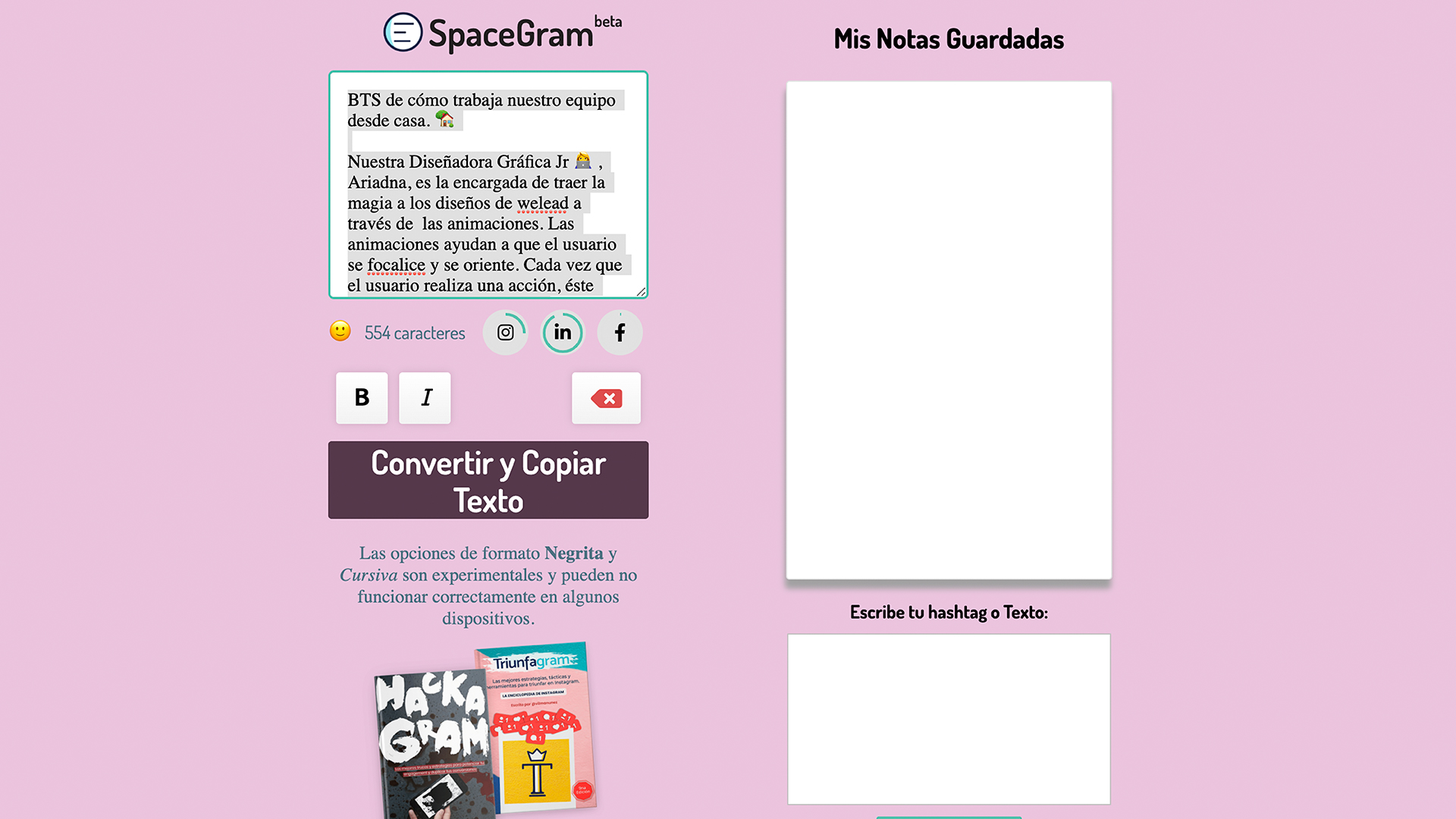
Gramspacer
The app that meets all your expectations from the first moment is Gramspacer. This app, available for both iOS and Android, adds spaces making your posts and your BIO look way more attractive.
White space for Instagram and digital ads
The relationship between white space and digital ads is close. Both the digital piece and the copy are key elements for an ad to convert.
White spaces help the user focus on what\’s important: calls to action, info, everything.
left
no-repeat;left top;;
auto
0px
[google_font font=\»Lato\» size=\»32\» weight=\»200\» italic=\»0\» letter_spacing=\»\» color=\»#46474a\» subset=\»\»]welead can be your partner in digital adds and help you reach your target audience[/google_font]
left
no-repeat;left top;;
auto
Ready to define your digital strategy?
Contact us and we\’ll help you do it.
no-repeat;left top;;
auto